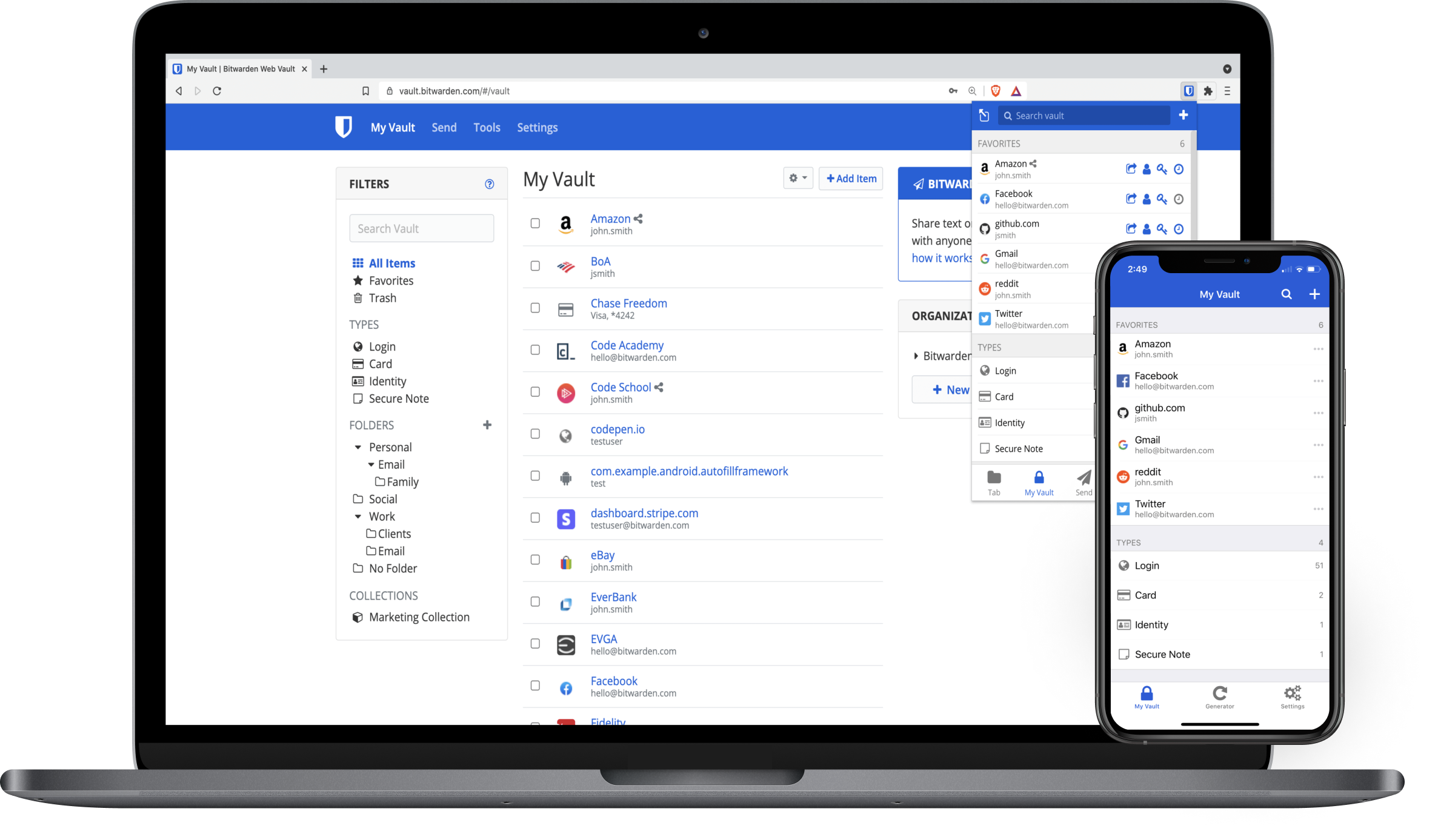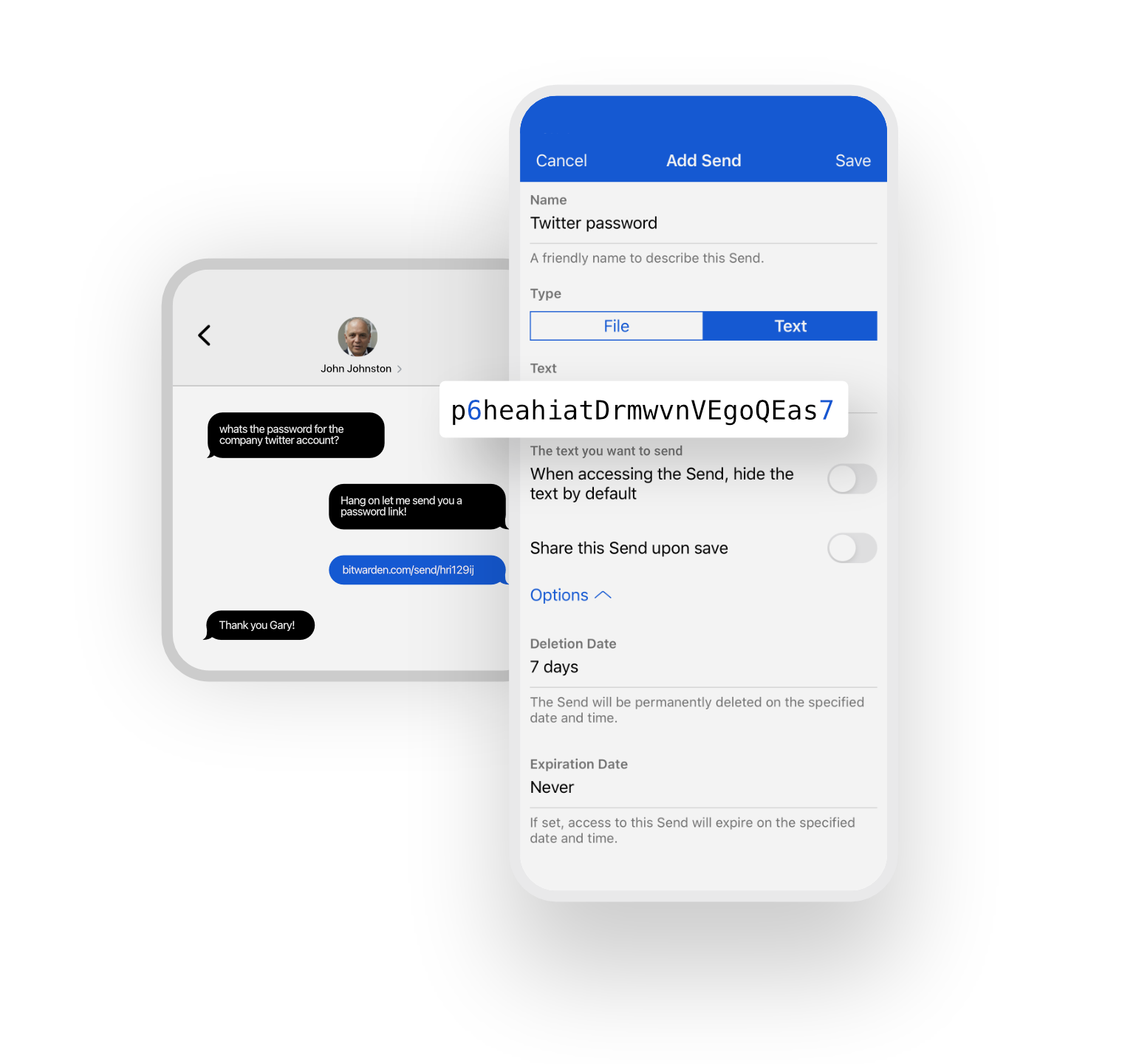Bitwarden Enterprise Password Manager
Increase your business’s security and efficiency with a professional password manager
Bitwarden Enterprise Password Manager
Are you looking for a secure, scalable, and simple solution for managing passwords and other sensitive data within your organization? Do you want to enable your employees to share passwords safely and productively while reducing the risk of data breaches and cyber attacks? Would you like to integrate Bitwarden into your existing enterprise environment and provide your employees with the added benefit of enhanced security at home?
If you answered yes to any of these questions, then Bitwarden Password Manager for enterprises is the perfect choice for you!
For your organization
Getting started with Enterprise Password Manager for businesses is easy and quick. You can sign up online or contact our sales team (via the contact form) to schedule a meeting and present the solution.
Enterprise Password Manager for businesses provides advanced features and capabilities that perfectly meet the requirements of companies of various sizes and across different industries.
Ask for a quote
Let's talk about a solution for your organization.
Protect against unauthorized access and ensure your organization's security.
Key features of the system
-
Secure Password Storage
Bitwarden uses advanced encryption algorithms to securely store your passwords in the cloud. Alternatively, you can self-host Bitwarden on your own servers if you prefer. You can trust that your sensitive information is well protected from unauthorized access.
-
Cross-Platform Compatibility
Use Bitwarden on any device or platform—Windows, macOS, Linux, iOS, Android, or web browsers. Enjoy a consistent and convenient experience across all your devices.
-
Enterprise-Level Security
Bitwarden Enterprise prioritizes security by adhering to industry best practices and regulatory standards. Protect your organization from password-related threats and ensure compliance with data protection regulations.
-
Intuitive User Interface
Bitwarden’s clear and user-friendly interface makes it easy for your employees to quickly adopt the platform. There are no steep learning curves or complex procedures—just a smooth adaptation process.
-
Controls and Policies
As an Enterprise license holder, you will monitor and audit user activity and events through logs, allowing you to manage users, implement password policies, and adjust security settings to meet your organization’s requirements.
-
Centralized Management
Manage and organize your organization’s passwords in one place, ensuring the right credentials are accessible to the right employees. Additionally, you can integrate Bitwarden with your SSO provider, directory service, SCIM support, and API access.
-
Secure Sharing
Share passwords securely with your team, contractors, or external partners without compromising the integrity of your data.
-
Two-Factor Authentication (2FA)
Add an extra layer of security to your accounts with two-factor authentication (2FA) support, reducing the risk of unauthorized access.
-
Auditing and Reporting
Receive detailed insights into your organization’s password management practices, allowing you to identify and eliminate potential security weaknesses.
How does Bitwarden work?
Enterprise Password Manager is an open-source password manager that allows you to store and access your passwords, credit cards, identities, notes, and other sensitive data in a secure vault. You can easily access your vault from any device, browser, or platform, and synchronize your data across an unlimited number of devices. Additionally, the application allows you to generate strong and unique passwords, which you can automatically fill in on websites. The Bitwarden Send feature also allows you to securely share passwords with others.
Bitwarden guarantees the complete security of your data by using end-to-end encryption with the AES-256 bit algorithm, salted hashing, and PBKDF2 SHA-256. This means that only you have the key to unlock your vault, and even the Bitwarden team does not have access to your information. Furthermore, the company regularly subjects its systems to security audits and penetration tests conducted by reputable external entities such as Cure53. This ensures that your data is in the safest hands.
Get in touch with us
Would you like to learn how to improve security levels in your company?
We encourage you to get in touch with us – we are ready to answer any questions and provide professional advice in choosing the right solutions for your organization!