DataLocker SafeConsole
Achieve full control over USB ports and ensure security through intelligent USB device management
SafeConsole
The DataLocker SafeConsole platform is a powerful tool for managing even hundreds of thousands of devices and endpoints. It makes it easy to deploy, secure, manage, and audit encrypted USB drives, USB ports, and virtual encrypted drives from anywhere. Available in both on-premises and cloud (SaaS) versions, SafeConsole also offers optional Premium support and enterprise features, including Single Sign-On (SSO), and many more.
Benefits of using SafeConsole
Enhance the security of portable USB drives and USB ports on workstations.
Reduce the time spent on deploying and managing secure USB drives.
Maintain employee productivity with easy-to-use devices and dynamic security attitudes.
Implementation
SafeConsole On-Prem
SafeConsole Cloud
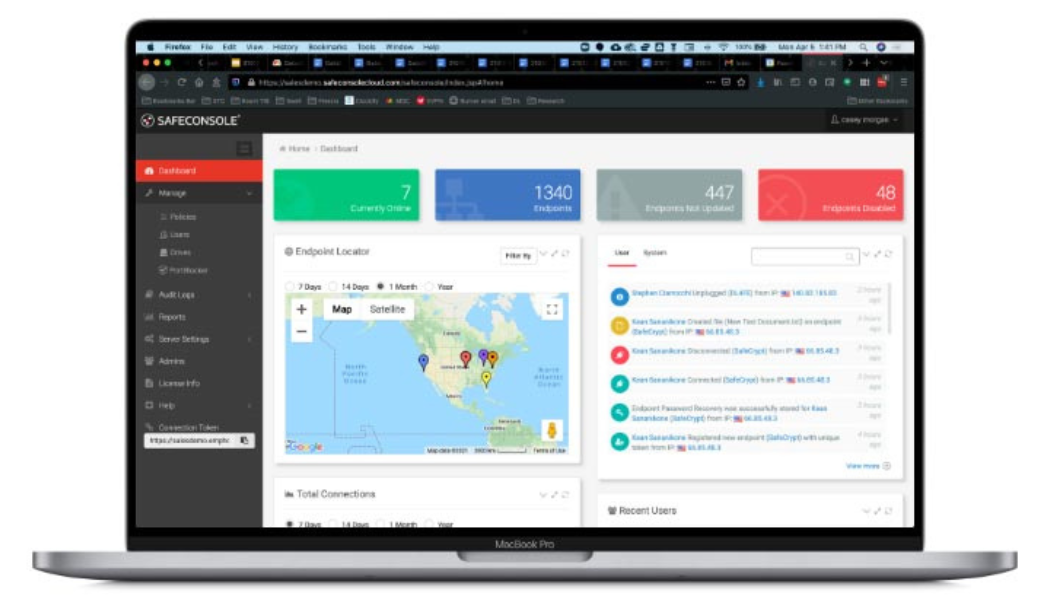
DataLocker products
Ask for a quote
Let's talk about a solution for your organization.
Protect against unauthorized access and ensure your organization's security.
SafeConsole PortBlocker
Prevent data leaks by blocking USB ports with PortBlocker, which allows you to manage USB ports on both Windows and Mac computers. You can block unauthorized devices, ensuring that your employees can only connect approved USB devices. Control devices, set policies for different groups, set ports to read-only mode, review audit and activity logs, and much more.

PortBlocker Benefits
Easy Automation
Administrators receive a notification when a blocked USB device is connected, and PortBlocker prevents access to that device. The incident is automatically logged in the SafeConsole audit log. An administrator can easily whitelist the device for a specified time or permanently.
Seamless Integration
PortBlocker runs quietly in the background on user computers and is designed to work with existing SafeConsole features and policies.
Active Monitoring
By detecting blocked USB devices in the USB port, users cannot read or write data to the USB device, and SafeConsole administrators receive notifications in the PortBlocker activity log within the central management platform.
Always-On Protection
Once installed by an administrator, PortBlocker will automatically start and run in the background on the user’s workstation, and it cannot be disabled by unauthorized users or external programs.
Policy Enforcement
After installation by an administrator, PortBlocker will automatically start and run in the background on the user’s workstation, and it cannot be disabled by unauthorized users or external programs.
Reporting
Device activity audits are reported to SafeConsole in device audit logs.
SafeConsole DeviceControl
SafeConsole DeviceControl provides greater control over encrypted USB devices, allowing you to maximize security, prevent data loss, and gain the most benefits from your fleet of encrypted devices. SafeConsole DeviceControl is managed by SafeConsole and works with devices that are ready to work with SafeConsole.

DeviceControl Benefits
Control
Enforce policies such as password rules, file type restrictions, or geographic boundaries. Reset passwords, switch devices to read-only mode, and even remotely wipe data in case of loss or theft.
Inventory
Monitor all encrypted drives, including their location anywhere in the world. Easily integrate with Active Directory to track users, assigned devices, and connected computers
Audit
Check which files are being saved to or deleted from encrypted drives at any given time. Utilize a comprehensive audit log by user, including connections, failed logins, resets, and loss reports.
Reporting
View the total number of connections, device inventory, and geolocation chart all in one dashboard.
DeviceControl Features
Password Management
- Remote password reset
- Enforced password policies
Compliance
- Device audit – See ‘who, what, when, and where’
- Detailed file auditing
- Device health management
Device Protection
- Idle Lockout
- File type restrictions
- AutoRun blocking
- Write protection (Read-Only mode)
- Geolocation and Geofencing
SafeConsole SafeCrypt
SafeCrypt allows for file and folder encryption using local storage or in conjunction with services like Dropbox™, Google Drive™, and Microsoft OneDrive. SafeCrypt is managed by SafeConsole.
SafeCrypt Benefits
Simplified Encryption
Simply point your application to SafeCrypt’s virtual drive letter, and SafeCrypt will fully encrypt your data using 256-bit AES military-grade encryption before it’s stored in your preferred mass storage endpoint.

Advanced security
SafeCrypt offers advanced features such as encrypted file names, read-only mode, file type restrictions, optional two-factor authentication, protection against brute force attacks, and a zero-knowledge design.
Fully compatible and secure virtual drive
Supported on Windows and macOS® systems, SafeCrypt is compatible with local files, network drives, external media such as USB flash drives and hard drives, and all major cloud storage providers.
Flexible and scalable
SafeCrypt offers rapid deployment, scalable storage capacities, and central management. It’s a cost-effective encryption storage solution per gigabyte. Store and run SafeCrypt from encrypted hard drives or USB flash drives to keep your highly sensitive files with you.
Get in touch with us
Would you like to learn how to improve security levels in your company?
We encourage you to get in touch with us – we are ready to answer any questions and provide professional advice in choosing the right solutions for your organization!

