BeyondTrust Privilege Management (EPM/PEDM)
Increase control and security through precise regulation of Windows user permissions
About BeyondTrust Privilege Management (EPM/PEDM)
BeyondTrust Privilege Management is an EPM/PEDM class system that allows for precise regulation of user (account) permissions at the operating system level for Windows and macOS. It enables the definition of rules for running applications and processes depending on the user’s role or individual settings (prohibition of execution, execution in normal mode, execution as a system administrator). It ensures limitation of granting excessive permission levels to users by implementing the so-called principle of least privilege (Least Privilege Rule).
For Your Organization
Possibility to verify the usage of high-privilege accounts in the organization (analysis and reports on application and permission usage)
Precise adjustment of user permissions to the requirements of their job position and function (tailoring permission levels to the role performed by the employee)
Possibility to handle exceptions and incidentally grant elevated permissions to a user
Completely blocking the ability to run applications that are considered undesirable (unnecessary for a given role) or unknown applications (e.g., portable applications) within the organization
Implementation of the Least Privilege Rule policy, which is one of the guidelines for organizational security and a best practice recommended by advisory institutions (e.g., Gartner)
Enhancement of the user support process through integration with ITSM systems.
Produkty BeyondTrust
Ask for a quote
Let's talk about a solution for your organization.
Protect against unauthorized access and ensure your organization's security.
Key features of the system
-
Full privilege management
Elevating permissions for specific applications allows administrators to work as standard users. Full control over Windows services and the command line reduces the risk of high privileges being exploited for an attack.
-
Complete control over applications
Defining application whitelists through flexible general rule-setting mechanisms. Advanced options allow organizations to choose automatic approvals for advanced users or to use one-time codes. It is also possible to apply whitelist policies based on the origin of the software.
-
Full control
Securely stored, indexed logs of entered strings, recorded activities, and other events using high-privilege accounts, allow for full control over Windows systems.
-
Analysis of threats related to privileged access
Comparing user behavior with data on resource vulnerabilities provides insight into the overall threat landscape.
-
Monitoring files and registry
Auditing and reporting changes in system files, applications, and registry keys eliminates unauthorized changes in configuration and the emergence of vulnerabilities that could lead to exploitation.
-
Full control and reporting
A single, comprehensive audit trail enables tracking of all user behaviors, accelerating analysis and streamlining the compliance process.
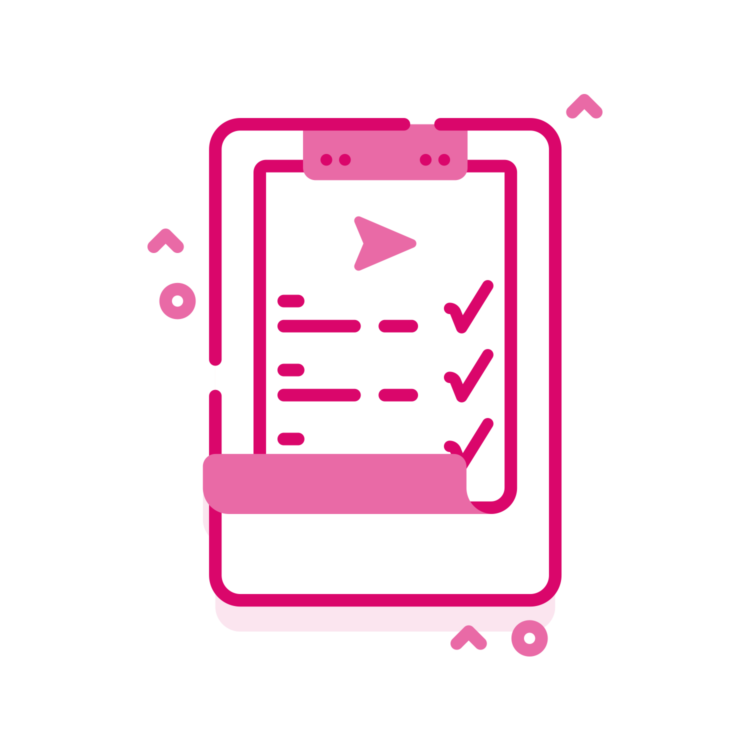
How does BeyondTrust Privilege Management work
GRANULAR CONTROL OF PERMISSIONS
Reduce the risk of using undesirable applications by utilizing flexible policies that limit user account permissions.
FLEXIBLE MANAGEMENT OPTIONS
Manage and propagate policies using existing solutions such as Group Policy or McAfee EPO.
QUICK START
Enforce the principle of least privilege by using predefined policies that reduce the permissions of users and administrators.
Get in touch with us
Would you like to learn how to improve security levels in your company?
We encourage you to get in touch with us – we are ready to answer any questions and provide professional advice in choosing the right solutions for your organization!




